CCTV SUPER PASSWORD : Phần mềm tổng hợp các cách reset mật khẩu 1 số dòng đầu ghi nổi bật khi bạn quên hoặc mất mật khẩu.
Hiện nay phần mềm đã có trên cả hệ điều hành Android và IOS (Dành cho iPhone, iPad)
Android: Google Play
Bạn có thể vào kho ứng dụng Google Play (CH Play) tìm từ khóa “cctv super password”
IOS: Apps Store
Bạn có thể vào kho ứng dụng Apps Store (Kho ứng dụng) tìm từ khóa “cctv super password”
Hiện tại hỗ trợ các dòng đầu ghi, thiết bị sau:
– DAHUA DVR
– Xiongmai (NETSurveillance WEB)
– iCatch DVR
– Fuho DVR
– TVT-Hisharp DVR
– Streamax
– VSS Web
great!!!
would you please to upgrade the system year for Xiongmai from 2016 to 2017?
Even using latest version 2.2.0 dated 16/3/2017, invalid password encountered for xiongmai dvr.
now I have black scr purshase code not valid???
Application suddenly shows that purchase code is not valid on black screen and not working anymore.
fixed it!
fixed it!
Unable to set date
hi!
I have the a problem with my dvr, is a xmeye, xiongmai or whatever
I wake up this morning and turn on the tv (dvr is on all night) and I see a blocked screen
Download super password software and put the pass rFr0ZJ1000, then a message apears saying “super password login, restore factory password”
Then the dvr restarts itself and back again to the blocked screen
I tried removing the battery and putting the pass NpSZOo, but nothing happened. Do you know where is the reset pin for cmos???
I don’t see it anywhere in the mainboard.
Tried telnet but came msg “the device refuse the connection”
Tried ResetTool from “http://firmwareci.blogspot.com.ar” and came msg “device is not online”
The only thing I could do and it’s working is a ping with the ip number
If you need more pics please tell me.
PLEASE HELP!!!!!!!